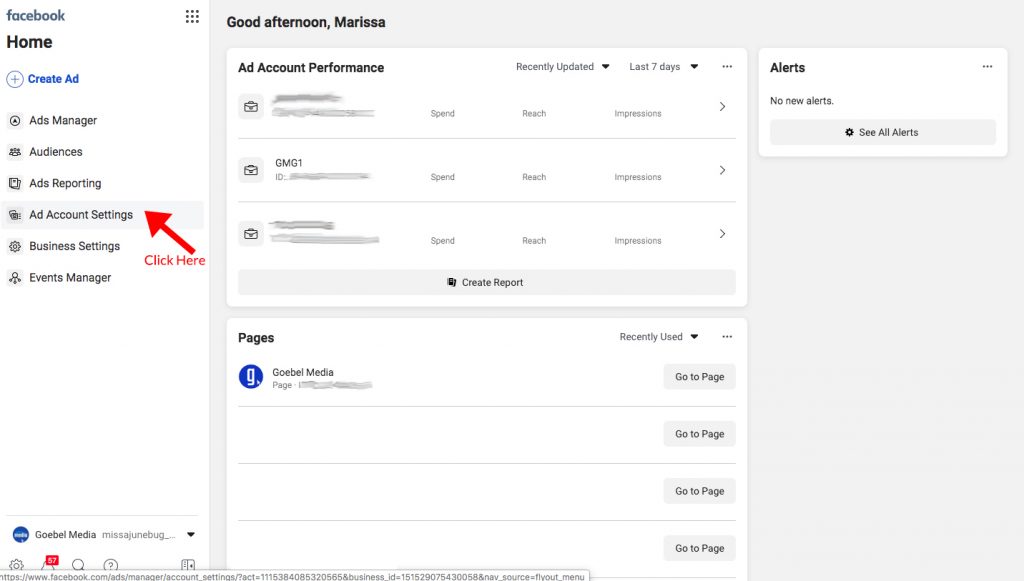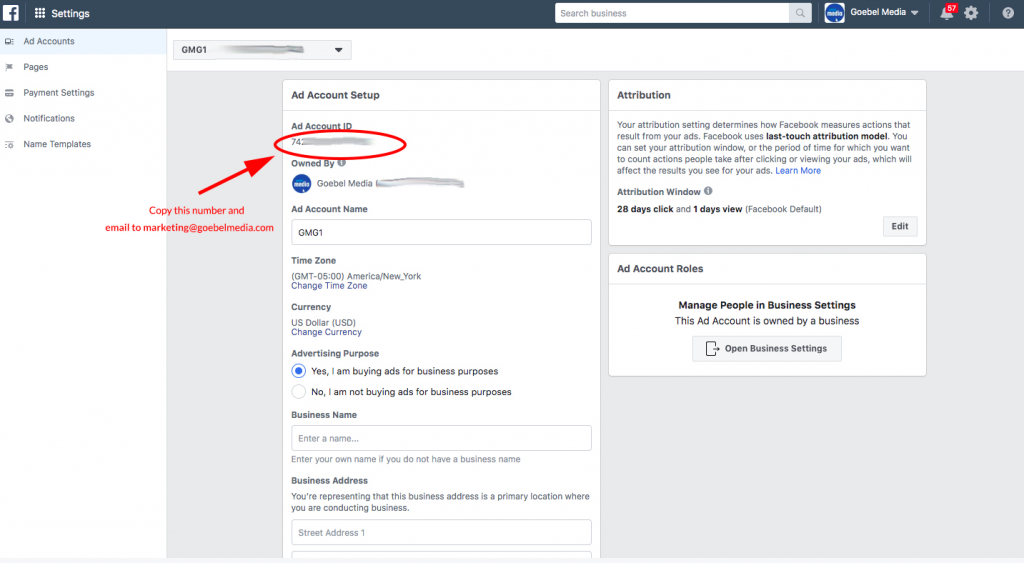Connecting Your Ad Account with Goebel Media
- Go to Business Settings in Business Manager
- Under the Accounts section of the left-hand side menu, click Ad Accounts
- Select the ad account you would like to share
- Click Assign Partner
- Enter the Goebel Media Partner ID: 151529075430058
Alternatively:
- Go to your Ad Account Settings in Business Manager
- Copy your Ad Account ID
- Paste the ID in an email and send it to marketing@goebelmedia.com