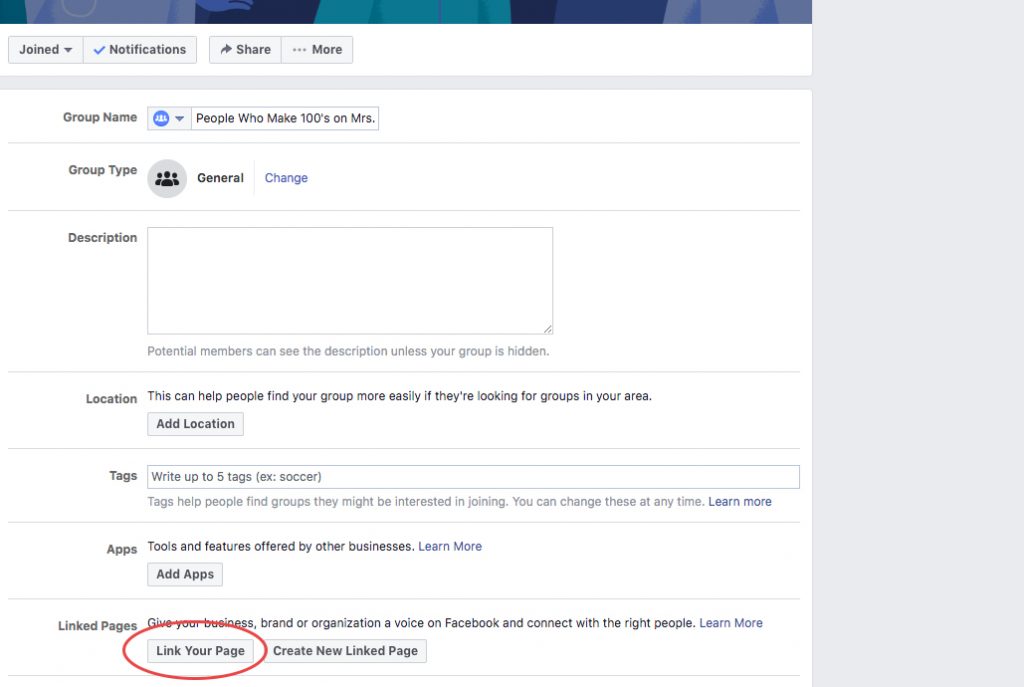Linking your Facebook Page with an affiliated Group Page can be beneficial for followers of your brand. Here’s how to connect the two. (Note: You will need to have administrator access to both the group and the page)
- Go to the group page you would like to connect
- Under the more tab, click “Edit Group Settings”
- Under the “Linked Pages” section, click “Link Your Page” or “Create a Linked Page” if you are creating a new page for your group
- You will then have the option to either link an existing page or create a new page